Lab 5: Color and Choropleth Mapping in Series
Total Points
20 points
Instructions
In Lab 5, we will explore different ways of choosing data classification and color schemes for choropleth maps. As a cartographer, you will often have to choose between several of these options – many of which may seem at first glance to be equally appropriate. In Lab 4, we used data from the American Community Survey, provided by the US Census – a commonly-used source of data for statistical maps. In this lab, we use the same data source but focus on a specific variable frequently in focus during public policy debates: health insurance. You will need to go to the Census data portal and use the Advanced Search option to download health insurance data for the state that your chosen city is in on the county level. You should focus on the S7201 Selected Characteristics of Health Insurance 5-Year Estimates Subject Tables. Make sure to pick two related variables to map. Make sure to follow the Lab 5 Visual Guide to do the necessary calculations.
The first part of Lab 5 will focus on data classification. There are many ways to classify statistical data on maps, and it is important that you understand them, and be able to defend your choice of classification scheme to others. As we will be not only be classifying data but also adding that data to maps, this lab will also focus on the use of color on maps. Finally, as suggested in the lesson content, we will explore ways of making comparable maps – in this lab, we will be making three pairs of maps.
Learning Objectives
- Create three pairs of choropleth maps describing health insurance in your chosen city on the Census-tract level.
- Utilize shared or similar legends to help readers understand the relationships between pairs of maps.
- Use information about data distributions in your chosen city to plan shared data classification breaks
- Understand the impact of different color schemes and classification methods; be able to reflect upon and write about these decisions.
Overall Lab Requirements
For Lab 5, you will create three pairs of maps, each pair as its own full-page map layout. In total, you will have three separate pages. Two maps will appear on each page. You will also write a short reflection statement about each pair of maps.
- For each pair, use the same map positioning and scale within each frame; one scale bar for both maps.
- Prepare balanced page layouts with all elements suitably sized and balanced negative space – no pinched elements or visual collisions.
- Attend to text hierarchy: overall title, subtitles, legend title(s), legend class labels, scale, data source, and name. Use thoughtful and efficient wording when labeling map elements.
Deliverables
Map Pair One: Use a Sequential Color Scheme
- Choose two related variables to map from the S7201 Selected Characteristics of Health Insurance 5-Year Estimates Subject Tables. Do not just choose two age groups (e.g., 18-under; 19-25 years).
- Select class breaks manually: Create dot plots in Microsoft Excel and draw appropriate breaks using your eye to judge the data; enter these as manual breaks in ArcGIS Pro (instructions on how to do this is in the Lab 5 Visual guide).
- Use a sequential color scheme and one legend for both maps.
- Include a short write-up (100+ words) which includes a screenshot of your dot plot with lines drawn to demonstrate the breaks you chose, as well as a short description of how you selected these breaks. Also, include a screenshot of the symbology pane for both maps.
Map Pair Two: Use a Diverging Color Scheme
- Re-create your maps from map pair one using a diverging color scheme.
- Choose a critical break or class using external information – something that cannot be calculated from the provided data alone (example: U.S. average); adjust other class breaks accordingly.
- Use one well-designed legend for both maps.
- Include a short write-up (100+ words) describing the critical break or class you chose and why. You may also discuss why you selected this particular color scheme.
Map Pair Three: Unclassed vs Classed Maps (Choose your own appropriate color scheme)
- Choose one of the maps from map pairs one and two and create two more maps of this data – unlike in the previous layouts you made, these two maps will show the same data/topic.
- One of the maps should be an unclassed map; one should be classed.
- For the classed map, choose a classification method available in ArcGIS Pro – do not manually adjust the class breaks created, but ensure this method is appropriate for the data you are mapping.
- Include a well-designed legend for each map.
- Include a short write-up (100 words) that describes why you chose the classification method you did, and how you think its effectiveness compares to that of the unclassed map.
Submission Instructions
- You will have three map layout PDFs to submit. Each will contain one map pair using the naming conventions outlined below.
-
- Map Layout/Pair 1: LastName_Lab5_MapPair1.pdf
- Map Layout/Pair 2: LastName_Lab5_MapPair2.pdf
- Map Layout/Pair 3: LastName_Lab5_MapPair3.pdf
- Include your write-ups (all three in one document as a separate PDF.
-
- Lab Write-up: LastName_Lab5_WriteUp.pdf
-
-
- Remember that your write-up should include three 100+ word write-ups for each section (300+ words in total) – these write-ups should defend your data classification and color scheme choices. The write-up for your first pair of maps should also include an image of your dot plot with annotated breaks, and screenshots of the Symbology Pane in ArcGIS Pro for both maps.
-
Lab 5 Rubric
Use the following rubric to help you complete your assignment. Adhering to the rubric and the naming convention will assure that you receive full points for the assignment.
Map Pair One – Use a Sequential Color Scheme: 7 points
|
Criteria |
Points Value |
|
Use the same map positioning and scale within each frame along with one scale bar for both maps. |
1 |
|
Prepare balanced page layouts with all elements suitably sized and balanced negative space – no pinched elements or visual collisions (i.e., scale bar obstructing other map elements). |
1 |
|
Attend to text hierarchy: overall title, subtitles, legend title(s), thoughtful labeling, data source, and name. |
1 |
|
Using two related variables to map from the ACS data and select class breaks manually: Create dot plots in Microsoft Excel and draw appropriate breaks using your eye to judge the data; enter these as manual breaks in ArcGIS Pro. |
2 |
|
Short write up (100+ words) that includes a screenshot of your dot plot with lines drawn to demonstrate the breaks you chose as well as a short description on how you selected these breaks. Also, include a screenshot of the symbology pane for both maps. |
2 |
Map Pair Two – Use a Diverging Color Scheme: 7 points
|
Criteria |
Points Value |
|
Use the same map positioning and scale within each frame, one scale bar, and well-designed legend for both maps. |
1 |
|
Prepare balanced page layouts with all elements suitably sized and balanced negative space – no pinched elements or visual collisions (i.e., scale bar obstructing other map elements). |
1 |
|
Attend to text hierarchy: overall title, subtitles, legend title(s), thoughtful labeling, data source, and name. |
1 |
|
Re-create your maps from map pair #1 using a diverging color scheme and choose a critical break or class using external information – you can either use a value that is directly derived from your chosen data set (i.e., mean of your data) or any logical dividing point that is calculated from an external source (i.e., the U.S. national average); adjust other breaks accordingly. |
2 |
|
Short write up (100+ words) describing the critical break or class you chose and why. You may also discuss why you selected this particular color scheme. |
2 |
Map Pair Three – Unclassed vs. Classed Maps: 6 points
|
Criteria |
Points Value |
|
Use the same map positioning and scale within each frame, one scale bar, and well-designed legend for both maps. |
1 |
|
Prepare balanced page layouts with all elements suitably sized and balanced negative space – no pinched elements or visual collisions (i.e., scale bar obstructing other map elements). |
1 |
|
Attend to text hierarchy: overall title, subtitles, legend title(s), thoughtful labeling, data source, and name. |
1 |
|
Choose one of the maps from map pairs #1 and #2 and create an unclassed and classed map of this data on the same topic. For the classed map, choose an appropriate classification method available in ArcGIS pro – do not manually adjust the class breaks. |
1 |
|
Short write up (100+ words) describing why you chose the classification method that you did, and how you think its effectiveness compares to that of the unclassed map. |
2 |