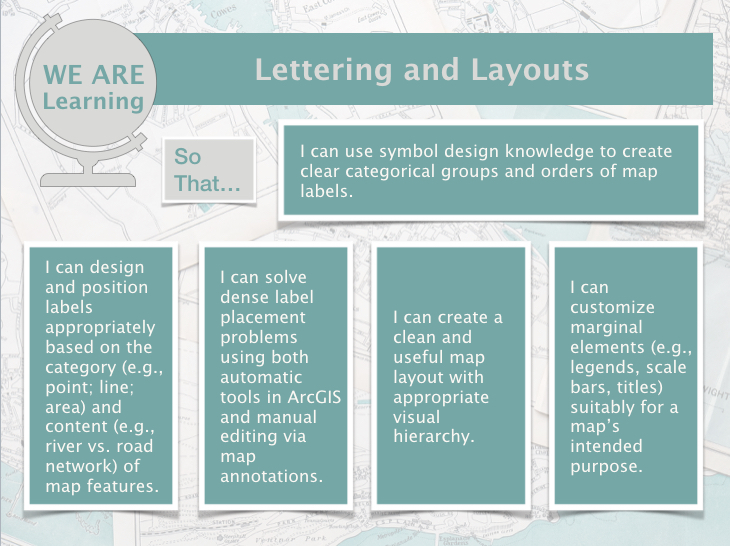Overview
Welcome to Lesson 2! In the previous lesson, we learned the basics of map and map
symbol design, and created some general-purpose maps in ArcGIS Pro. This week,
we’re going to focus on what we left out of those maps – most notably, place labels and
marginal map elements (e.g., scale bars, north arrows, etc.). We’ll discuss typography
and the art of text-based elements: you’ll learn how to classify and select appropriate
fonts, and how to apply this knowledge when creating place labels for maps. Then, we’ll
focus on another important topic in cartography: the design of a map layout. You’ll build
and customize a map legend, and practice designing with appropriate visual hierarchy
and balanced negative space.
In this week’s lab, we’ll be working from the maps we designed in the last lesson. That way,
you’ll be able to focus on applying the new topics we have learned, rather than starting
from the beginning. By the end of this lesson, you will have learned how to create a
complete, well-designed general-purpose map from open-source data. In addition to
that being an achievement in itself, these general skills will prepare you for creating
more specific, topic-driven thematic maps in labs to come. By the end of this lesson,
you can use symbol design knowledge to create clear categorical groups and orders of
map labels.