Lab 1: Building Your City Story Dataset
Total Points
20 points
Instructions
The six labs throughout this course will be focused on creating maps of a city of your choice. Once you finish Lab 6, you will create a map book either using StoryMap or in PDF form which incorporates the feedback you receive regarding your maps and weaves all your maps into a story about the city. For this lab, you will create a geodatabase which will include boundary, transportation, and hydrology data pertaining to your chosen city and a README file which will contain metadata about your geodatabase contents. For some of the labs, you will have to add additional data to your geodatabase such as Census tables which has population information. You will primarily be working with Census data for these labs and by the end of these labs, you will be very comfortable with using the Census data portal along with the U.S. Census TIGER/Lines download page. We are also going to focus on data management with this lab. As a GIS practitioner, data management should be the foundation of your work. If you follow sound data management practices from the beginning, it will pay itself forward in the long run! Data management is here to help the current and future you in your GIS work.
Learning Objectives
- Apply data retrieval skills in downloading geospatial data from a variety of national and local government data sources.
- Generate a geodatabase which will contain administrative boundaries, hydrographic features, and transportation features.
- Produce a README file which will give information about the geodatabase and the datasets within the geodatabase.
Data Management Tips
These tips are based off the Managing Your Data research guide.
- Don’t use special characters and use an underscore in place of a space in your file names and in any columns in your table.
- Use lowercase letters to name your files.
- Use versioning to keep track of your files. An example is using file_v1 as a name for your original file and if you make subsequent updates, you can give the new file the name of file_v2, file_v3 and so on.
- You should not create long file names. A long file name is one that exceeds 31 characters.
- Implement a logical file hierarchy for your data. For example, if you wanted to create a data folder and geodatabase for data pertaining to Cleveland, it would be structured this way.
- cleveland_data (data folder)
- cleveland (geodatabase name)
- boundaries (feature dataset)
- cleveland_city (feature class name)
- us_counties (feature class name)
- oh_county (feature class name)
- oh_state (feature class name)
- oh_tracts (feature class name)
- us_states (feature class name)
- transportation (feature dataset)
- ohio_rail (feature class name)
- ohio_streets (feature class name)
- hydrology (feature dataset)
- oh_flowline (feature class name)
- oh_waterbody (feature class name)
- boundaries (feature dataset)
- cleveland (geodatabase name)
- cleveland_data (data folder)
- Have a README file in an open file format (.rtf, .txt) which contains metadata about your data (data about data). Geospatial data uses the content standard for digital geospatial metadata (CSGDM) created by the Federal Geographic Data Committee (FGDC). For this lab, you create a modified version of the CSGDM and your README file will need to have this information:
– Description: A description of the dataset, intended use, and limitations
– Creator: Name of the organization or people who created the data.
– Keywords: words or phrases summarizing the dataset
– Place: Geographic locations characterized by the dataset
– Point of contact: Contact information for the creator of the dataset (name and e-mail are sufficient).
Deliverables
Geodatabase
Find the following relevant files related to your city of interest and create a data folder that has a geodatabase which includes boundary, hydrology, and road shapefiles:
- Administrative Boundaries: You will need to download state, city, county, Census tract, Census block, and Census block group boundaries. I would recommend you download them from the U.S. Census TIGER/Lines download page. Downloading the city boundary might be easier from the data portal of your selected city.
- Transportation: You will need to download road and rail shapefiles. You can download this from the U.S. Census TIGER/Lines download page or from the data portal of your selected city.
- Hydrology: The minimum requirement is that you have shapefiles that include lake, river, and pond features. Feel free to add any more hydrological features as you see fit. You can refer to the National Hydrology Dataset (NHD) since it is the most comprehensive dataset for hydrological features. You can use The National Map data downloader to download the NHD dataset for your area of interest. This dataset can be a little bit confusing to those who are unfamiliar with it, so read the National Hydrography Dataset Data Dictionary for more information about the feature classes in the dataset.
You will have to do some basic data manipulation to make sure that your shapefiles are within the city boundaries. Make sure you name your geodatabase of CityName (i.e. cleveland).
README file
You will need to create a README file in a .rtf or .txt file format (You can create this in Microsoft Office when you click Save As…) that has information about your datasets. List the name of the dataset, what is contained in the dataset, along with the dataset source. This can be either in or a separate part of the geodatabase. Use this naming convention for this file: CityName_readme.
ArcGIS Pro Project Package
Once you are done with Lab 1, click on Share and export your project as a project package. A project package will contain all the data related to the project such as the geodatabase, layers, and data folders. Make sure your package has the naming convention of LastName_Lab1.
Lab 1 Rubric
This lab is worth 20 points total. Use the following rubric to help you complete your assignment. Adhering to the rubric will assure that you receive full points for the assignment. Make sure to put all deliverables within a folder named LastName_Lab1. Failure to do so will result in a one point deduction. In your LastName_Lab1 folder, you should have the ArcGIS Pro project package and README file.
Geodatabase and project package: 10 points
| Criteria | Point Value |
| ArcGIS Project package with a geodatabase containing the data for your chosen city using the required naming conventions for both the folder and the geodatabase. |
3 |
| Geodatabase that contains administrative boundaries, hydrology, and transportation feature datasets that contains the relevant shapefiles for each feature dataset. | 5 |
| File names have a naming convention based on recommended data management practices. | 2 |
README file: 10 points
| Criteria | Point Value |
| The README file should be in a .txt or .rtf format. | 1 |
| The README file should contain a description section. | 3 |
| The README file should contain a creator section. | 1 |
| The README file should contain a keywords section. | 1 |
| The README file should contain a place section. | 1 |
| The README file should contain a point of contact section. | 3 |