Introduction
Welcome to digital cartography! This book was adapted from Penn State University’s GEOG 486 – Cartography and Visualization Open Educational Resource. In this book, we will cover foundational cartographic principles that is needed to make effective maps. We will go over such concepts as data, lettering, along with multivariate and uncertainty visualization. By the end of this book, you will be able to:
- Describe how cartographic concepts such generalization, scale and projection will affect mapping products.
- Identify the medium, purpose, and spatial data requirements to create a map that is appropriate to a specific audience.
- Evaluate maps produced by peers and various organizations.
- Construct maps that effectively use color, font, and other design elements using ArcGIS Pro.
Overview of Chapters
This book contains five chapters. In the first chapter, we start off talking about the basics of map design and how to customize your map for a specific audience, medium, and purpose. In the second chapter, we transition to focusing on lettering and layouts in which we focus on how we label various items on maps including the text we use to label these items and how to place various elements in a map layout. Chapter three covers more conceptual ideas in cartography such as geographic phenomena and visual encoding. We will connect the relationship between understanding these concepts and how you would apply them in the symbolization of your map. In chapter 4, we transition from focusing symbolization to color and we learn about the types of color schemes, specifying colors, visual perception constraints, and making choropleth maps. We wrap up the book in chapter five in talking about multivariate and uncertainty visualization. We cover such concepts as multivariate choropleths, dot and proportional symbol maps along with more creative forms of multivariate mapping such as cartograms and multivariate glyphs.
Software Requirements
For this class, it is required that you have access to ArcGIS Pro. If you are a part of an academic institution, it is recommended to reach out to the ArcGIS Pro administrator at your university to receive a license. If you are at Washington University in St. Louis, you can download ArcGIS Pro to your personal computer for no cost or you can remotely access ArcGIS Pro through the research studio at Olin Library.
Lab Assignments
The purpose of the lab assignments is to apply the concepts you learned in each chapter, implement recommended data management principles, and to learn a little more about a city that you are interested in! In these set of labs, you will choose a city and create maps based on the lab objectives on your chosen city. In essence, you will be creating a story about your city which is similar to the U.S. Census Bureau State Profiles. At the end of the lab assignments, you will need to turn in a City Story either in a PDF or StoryMap format and incorporate the feedback given in the assignments. If you are using this book on your own, you should try to still create a City Story! The more you are able to design maps, the better cartographer you will be!
Accessibility
Currently, Digital Cartography is not as accessible as I wanted to be. For example, most of the images in the chapters do not have alt-text or image descriptions, and only the lab exercises contain alt-text. We are actively working on making the book fully accessible to those who have low-vision and we are also working on ways to ensure accessibility in other ways as well. To keep abreast of the progress we are making towards making this text accessible, please refer to the Book Updates section.
I hope that you enjoy this text and it helps you become a better cartographer!