About this Book
Publishing Information
Published by Scholarly Communications and Digital Publishing, WashU Libraries, Washington University in St. Louis, with funding from the DI2 Accelerator Award for Open Education Resources.
How to Use this Book
Introduction to Geospatial Thinking and Open Source GIS was developed for beginner GIS practitioners to learn foundational concepts and key skills to get started using geospatial data and GIS.
Part one introduces the concepts of geospatial thinking, how GIS works, coordinate reference systems and projection, effective communication, data management and mapping out a project. Part two provides opportunities to apply the concepts by conducting basic GIS actions such as adding data, changing projection, selecting data, exporting data, joining datasets, merging datasets, editing features, classifying data, and laying out maps, etc.
The activities are designed to be used with the open-source GIS software QGIS and with openly available datasets.
Navigating the book
This textbook has a table of contents to help you navigate through the book more easily. If using the online webbook, you can find the full table of contents on the book’s homepage or by selecting “Contents” from the top menu when you are in a chapter. Inside a chapter, you can use the keyboard arrows to go to the previous or next chapter.
Searching
If using the online webbook, you can use the search bar in the top right corner to search the entire book for a key word or phrase. To search a specific chapter, open that chapter and use your browser’s search feature by hitting [Ctrl] + [F] on your keyboard if using a Windows computer or [Command] + [F] if using a Mac computer.
The [Ctrl] + [F] and [Command] + [F] keys will also allow you to search a PDF, HTML, EPUB, and MOBI files if you are reading them on a computer.
If using an eBook app to read this textbook, the app should have a built-in search tool.
Acknowledgements
Licensing Information
This work is licensed under a CC BY-NC-SA 4.0
You are free to:
- Share — copy and redistribute the material in any medium or format
- Adapt — remix, transform, and build upon the material
- The licensor cannot revoke these freedoms as long as you follow the license terms.
Under the following terms:
- Attribution — You must give appropriate credit , provide a link to the license, and indicate if changes were made . You may do so in any reasonable manner, but not in any way that suggests the licensor endorses you or your use.
- NonCommercial — You may not use the material for commercial purposes.
- ShareAlike — If you remix, transform, or build upon the material, you must distribute your contributions under the same license as the original.
- No additional restrictions — You may not apply legal terms or technological measures that legally restrict others from doing anything the license permits.
Accessibility Statement
Accessibility features of the web version of this resource
The web version of Introduction to Geospatial Thinking and Open GIS has been designed with accessibility in mind by incorporating the following features:
- It has been optimized for people who use screen-reader technology.
- All content can be navigated using a keyboard
- Links, headings, and tables are formatted to work with screen readers
- Images have alt tags
- Videos have captions with transcripts available for download
- Information is not conveyed by color alone.
- There is an option to increase font size (see tab on top right of screen).
The web version of this resource follows all guidelines in the BCcampus Checklist for Accessibility.
Alternative Formats
In addition to the web version, this book is available in a number of file formats including PDF, EPUB (for eReaders), MOBI (for Kindles), and various editable files. This textbook is available in the following formats:
- Online webbook. You can read this textbook online on a computer or mobile device in one of the following browsers: Chrome, Firefox, Edge, and Safari.
- PDF. You can download this book as a PDF to read on a computer (Digital PDF) or print it out (Print PDF).
- Mobile. If you want to read this textbook on your phone or tablet, you can use the EPUB (eReader) or MOBI (Kindle) files.
- HTML. An HTML file can be opened in a browser. It has very little style so it doesn’t look very nice, but some people might find it useful.
You can access the online webbook and download any of the formats for free here: Introduction to Geospatial Thinking and Open GIS. To download the book in a different format, look for the “Download this book” drop-down menu and select the file type you want.
Known accessibility issues and areas for improvement
While we strive to ensure that this resource is as accessible and usable as possible, we might not always get it right. Any issues we identify will be listed below. There are currently no known issues.
This statement was last updated on October 10, 2025.
Contact Us
Please contact Scholarly Communications and Digital Publishing, WashU Libraries, at digital@wumail.wustl.edu or the author Jennifer Moore, if you have any questions, comments, corrections, or concerns with the text.